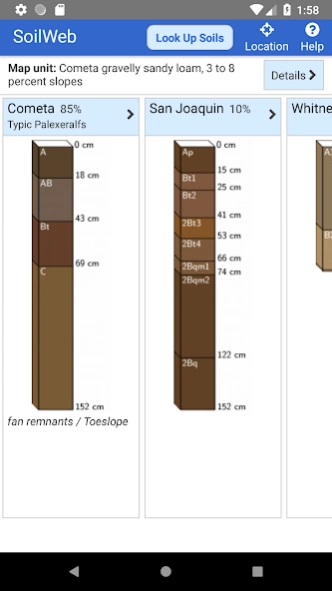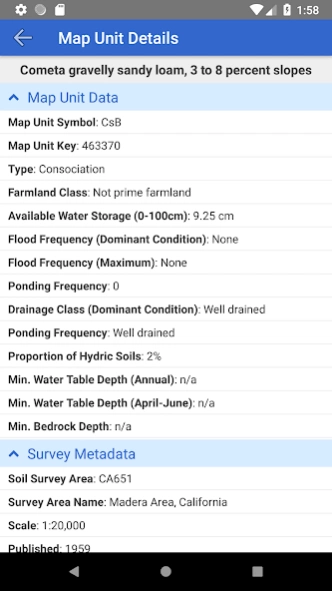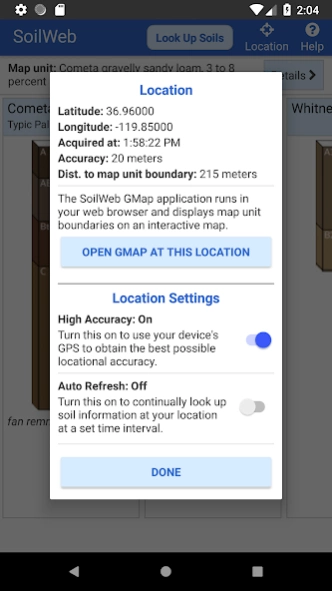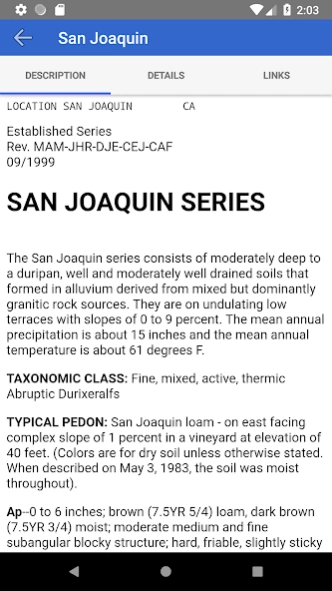SoilWeb for Android 2.3.1
Free Version
Publisher Description
SoilWeb for Android - Access USDA-NRCS soil survey information at your current location
The SoilWeb for Android application accesses soil survey information (the SSURGO dataset, published by the USDA Natural Resources Conservation Service) at your current location.
This app was designed to be a lightweight version of the SoilWeb GMap web application. SoilWeb GMap features an interactive map for viewing and querying individual map units, while this app does not. However, SoilWeb for Android conveniently provides a link to the SoilWeb GMap web app.
SoilWeb GMap is available at https://casoilresource.lawr.ucdavis.edu/gmap/index.php
More information about SSURGO is available at https://www.nrcs.usda.gov/wps/portal/nrcs/detail/soils/survey/geo/?cid=nrcs142p2_053627
Features of SoilWeb for Android include:
- Soil profile sketches, estimated proportions, and geomorphic position of soil components associated with the SSURGO "map unit" identified at your current location.
- Map unit aggregate data such as estimated water holding capacity.
- Soil survey area scale and publication date.
- Component details: soil taxonomy, soil property depth profiles, land classification ratings, hydraulic and erosion ratings, forest productivity, soil suitability ratings.
- Links to Official Series Descriptions (OSDs) generated automatically.
- Component links to related web apps: Series Extent Explorer (SEE) and Soil Data Explorer (SDE).
- Link to the SoilWeb GMap web application at your current location.
- Location accuracy setting allows you to select between standard accuracy (less accurate, uses less battery power) and high accuracy (more accurate, but may use more battery power).
- Location auto-refresh feature allows you to continually look up soil data at a specified time interval.
About SoilWeb for Android
SoilWeb for Android is a free app for Android published in the Teaching & Training Tools list of apps, part of Education.
The company that develops SoilWeb for Android is California Soil Resource Lab. The latest version released by its developer is 2.3.1.
To install SoilWeb for Android on your Android device, just click the green Continue To App button above to start the installation process. The app is listed on our website since 2022-01-14 and was downloaded 1 times. We have already checked if the download link is safe, however for your own protection we recommend that you scan the downloaded app with your antivirus. Your antivirus may detect the SoilWeb for Android as malware as malware if the download link to com.casoilresourcelab.soilweb is broken.
How to install SoilWeb for Android on your Android device:
- Click on the Continue To App button on our website. This will redirect you to Google Play.
- Once the SoilWeb for Android is shown in the Google Play listing of your Android device, you can start its download and installation. Tap on the Install button located below the search bar and to the right of the app icon.
- A pop-up window with the permissions required by SoilWeb for Android will be shown. Click on Accept to continue the process.
- SoilWeb for Android will be downloaded onto your device, displaying a progress. Once the download completes, the installation will start and you'll get a notification after the installation is finished.